| 1. | Select Scanner Configs from the sidebar menu. The Scanner Configs page appears. |
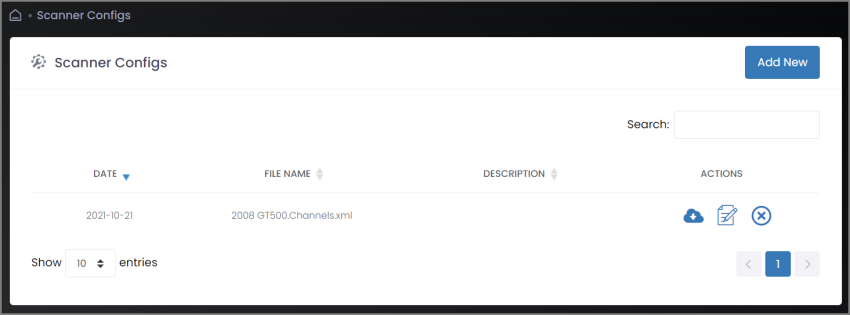
| 2. | Click the Add New button. The Add Scanner Config page appears. |
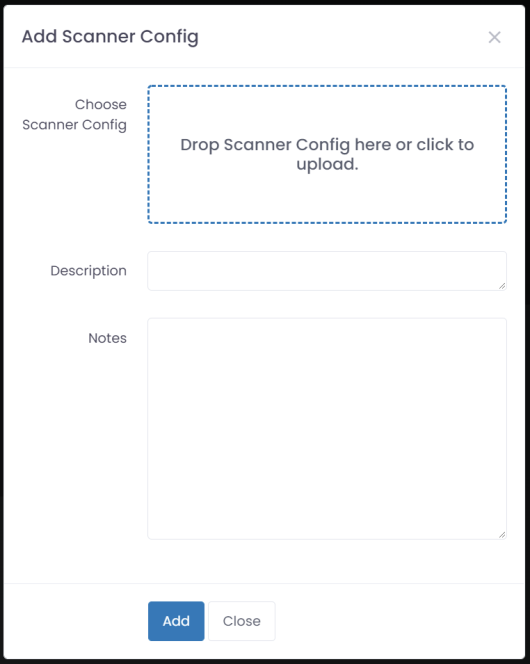
| 3. | Add the file by doing one of the following: |
| ■ | Drag the desired file onto the Choose Scanner Config box. |
| ■ | Click the Choose Scanner Config box and then browse for the desired file. |
| 4. | In the Description box, enter a descriptive name of the file. |
| 5. | Click Add. |

