You can remove a scanner configuration file that you have uploaded or change its description and the notes that apply to it. Follow these steps:
| 1. | Select Scanner Configs from the sidebar menu. The Scanner Configs page appears. |
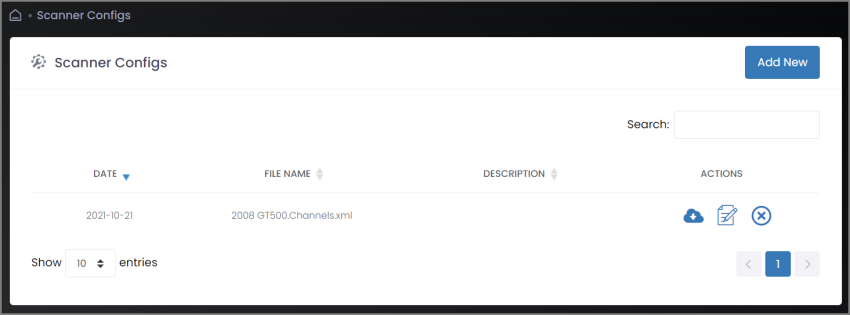
| 2. | In the Actions column, click the icon for the desired task: |
|
|
Select this icon to edit the description and notes for a scanner configuration file. |
|
|
Select this icon to delete a scanner configuration file. |
HIDDEN ACTIONS: If your web browser window is not very wide, you may not see the icons in the Actions column. Instead, there will be a blue plus sign on the left end of the table. Select this icon to display the remaining options.

