| 1. | Go to https://tdn.hptuners.com. |
| 2. | Enter your HP Tuners credentials and click Sign in. The TDN dashboard appears. |
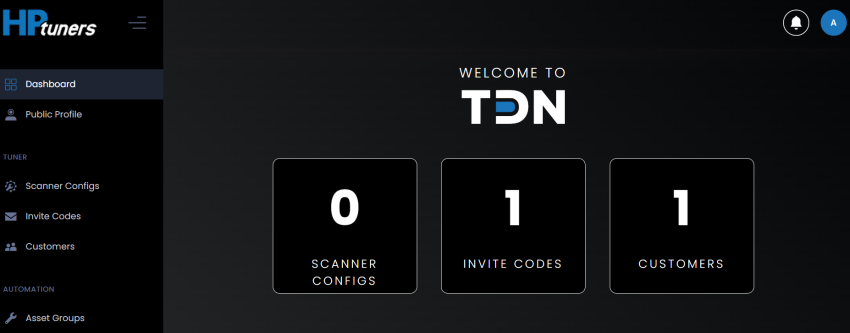
| 3. | Select Public Profile from the sidebar menu. |
| 4. | On the Public Profile page, enter the contact info that you want to be displayed to customers. |
| 5. | Select Submit. |

