If you are no longer doing business with a particular customer, you can remove that customer from the customer list.
NOTE: A customer in the list can return with additional business at any time. Once a customer is removed, however, they will not be allowed to use the Invite Code they signed up with previously. If you are OK with this customer returning, you will need to issue them a new code.
| 1. | Select Customers from the sidebar menu. The Customers page appears. |
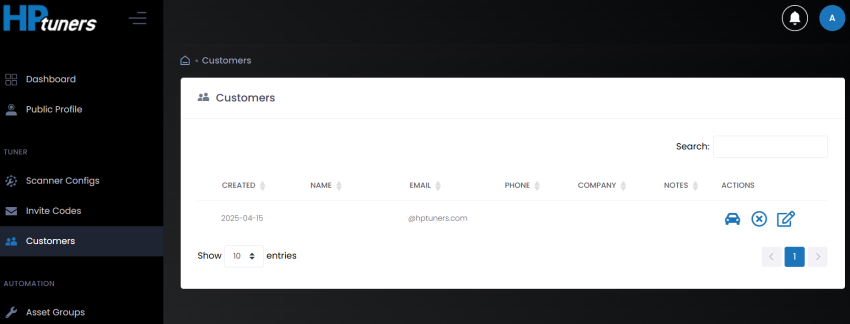
| 2. | In the Actions column, click the |
HIDDEN ACTIONS: If your web browser window is not very wide, you may not see the icons in the Actions column. Instead, there will be a blue plus sign to the left of the invite code. Select this icon to display the remaining options.

