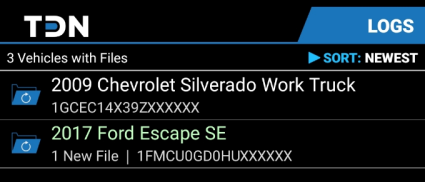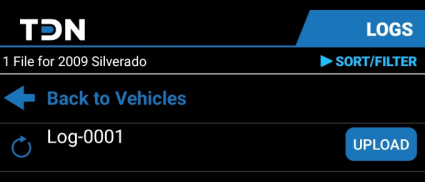Sending Log Files to a Tuner
Since there may be many log files on an interface device, some of them may not be useful to the tuner. For this reason, log files are not automatically sent to the tuner. Follow these steps to send a log file:
|
1.
|
Tap the DATA LOG button on the navigation bar. The Data Logging Control screen appears. |
|
2.
|
Tap the VIEW & SYNC FILES button. A list of vehicles that have log files stored on this interface device appears. |
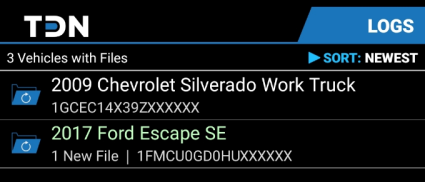
|
3.
|
Select the vehicle whose log data you want to send. A list of log files available for the selected vehicle appears. |
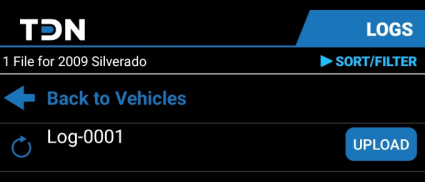
|
4.
|
Click the UPLOAD button next to the log file you wish to send. |